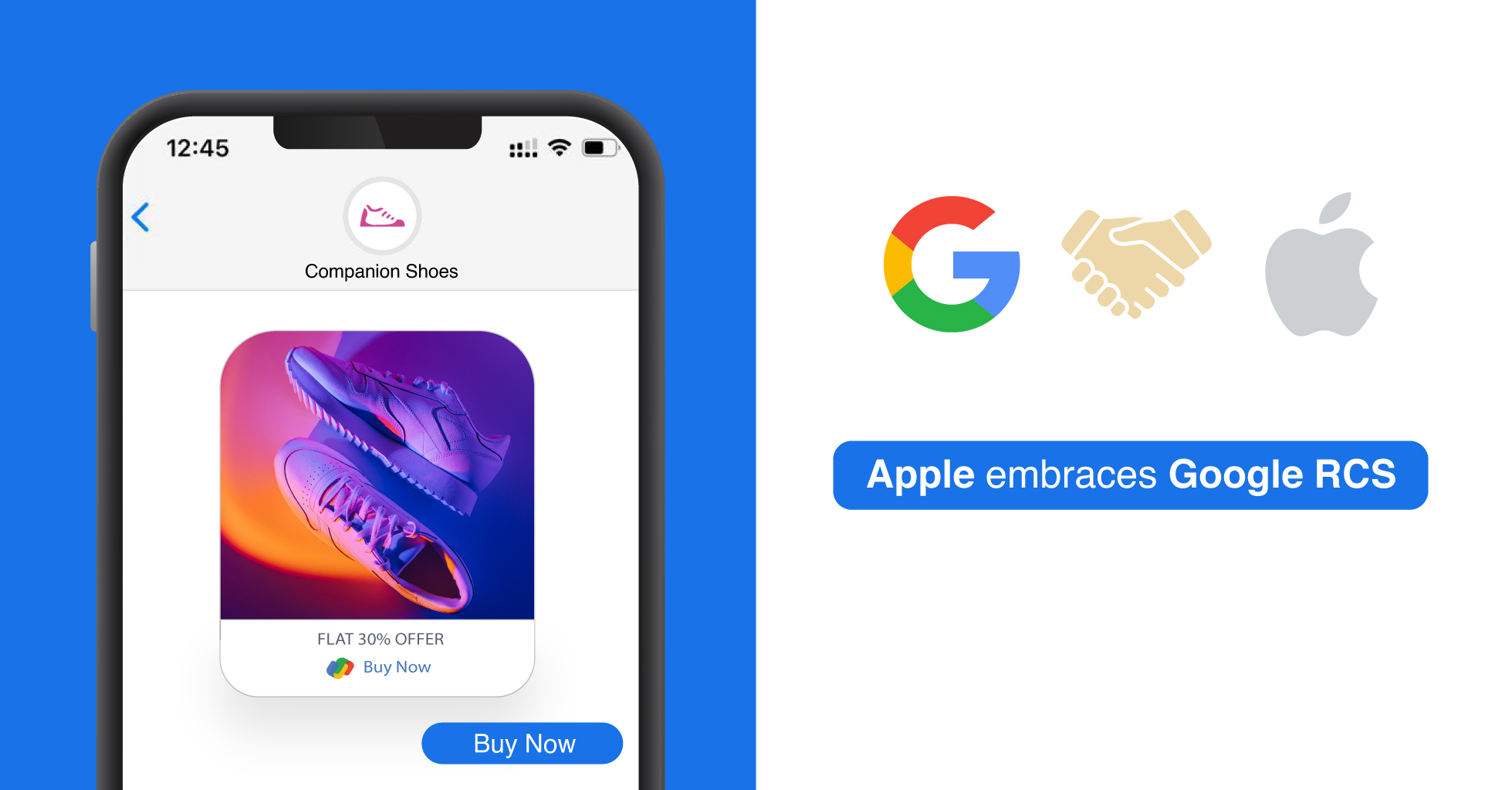How to Integrate And What Should Know Before You Get WhatsApp Business API?
In 2017, WhatsApp launched WhatsApp Business, a distinct platform for businesses. This simplified the process of using personal WhatsApp numbers for corporate purposes. It distinguishes itself from other Enterprise-level Messaging platforms with functionalities such as address addition, verification, and so on. It does not, however, offer the feature to integrate WhatsApp into a website or Facebook pages.
If you want to integrate WhatsApp Business into your website, then this is for you.
As WhatsApp is only available on mobile platforms, you may not be able to integrate any direct text options within the website, unlike Messenger messaging popups and other similar features. Nevertheless, WhatsApp officially declared that you can use their API link or direct app trigger calling to incorporate WhatsApp into your website. In any case, users may quickly contact your WhatsApp Business contact by clicking the target button on your website. Here are several tried and tested solutions for integrating your WhatsApp Business or Enterprise account with your website. Both Android and iOS devices are compatible with these methods.
1. Integrate WhatsApp Business to Website Using a Hyperlink?
A simple URL can be used to add a Message to WhatsApp button to your website. The advice is supplied by WhatsApp and is compatible with all platforms. If you use WhatsApp on the web, it will redirect you to the WhatsApp site with the number’s texting window. The simplest way to connect your WhatsApp Business number to your website is to use hyperlinking. There are, however, a variety of additional techniques that include more interactive linking features.
2. Get a "Message Us" Widget for Your Website
Utilizing basic text hyperlinking to add the WhatsApp Business contact link to a website may not be as effective as using regular widgets. We can only refer visitors to WhatsApp Messenger using accessible widgets or buttons because conventional WhatsApp and WhatsApp Businesses do not permit messaging integrations to websites, unlike Facebook Messenger. Many websites offer customized WhatsApp Message floating buttons that include interactive components. The majority of them are built-in JavaScript, making them simple to integrate into your website.

3. And a Link to Install the WhatsApp for Android App
As previously said, adding the WhatsApp messaging link to your website is simple. Users will be redirected to the WhatsApp App/Web, depending on the device they are using. Here’s how to enable the action if you’re only targeting Android users. This is the most commonly used with Android app development as the apps are developed exclusively for Android-powered handsets.
4. How can Link Your WhatsApp Business Number to Your Facebook Page?
Linking your WhatsApp Business number to the Facebook page you run is another story entirely, and there are no simple ways to do so. Despite the fact that Facebook owns and manages WhatsApp, users cannot add their WhatsApp Business numbers to their Facebook sites. There are, however, a few options for connecting your WhatsApp Business number to your Facebook page.
Add a WhatsApp Link to a Call-to-action Button
Call-to-action buttons are available on Facebook pages and we see them on a daily basis. They change from page to page based on whatever button the page manager has selected. You can include a “Message Now” button on your Facebook page, but that will only work with Messenger.
Create a Facebook Ad That Includes a WhatsApp Button
There is no direct option to link your WhatsApp account to your Facebook page. However, if you run an ad on the platform, you can include the WhatsApp Messaging button directly. Fortunately, the WhatsApp Now button allows you to create and post ads directly from your Facebook page.
Once you pay for the ad, it will appear as an ad for a specific group of people, and they will be able to get in touch with you directly via WhatsApp by clicking the button.
The options for linking WhatsApp Business with websites and Facebook pages listed above work only with business accounts, not personal accounts. If you have a business website or a Facebook page and want to combine WhatsApp with it, then GreenAds Global is hear for you.