Unlock Your 14-Day Free Trial with Free Credits!
Get Started for Free
Unlock Your 14-Day Free Trial with Free Credits!
Get Started for Free
Experience next-generation messaging with the leading RCS provider in Africa. Deliver visually engaging, secure, and interactive conversations that transform how your customers connect, engage, and convert—at every touchpoint.
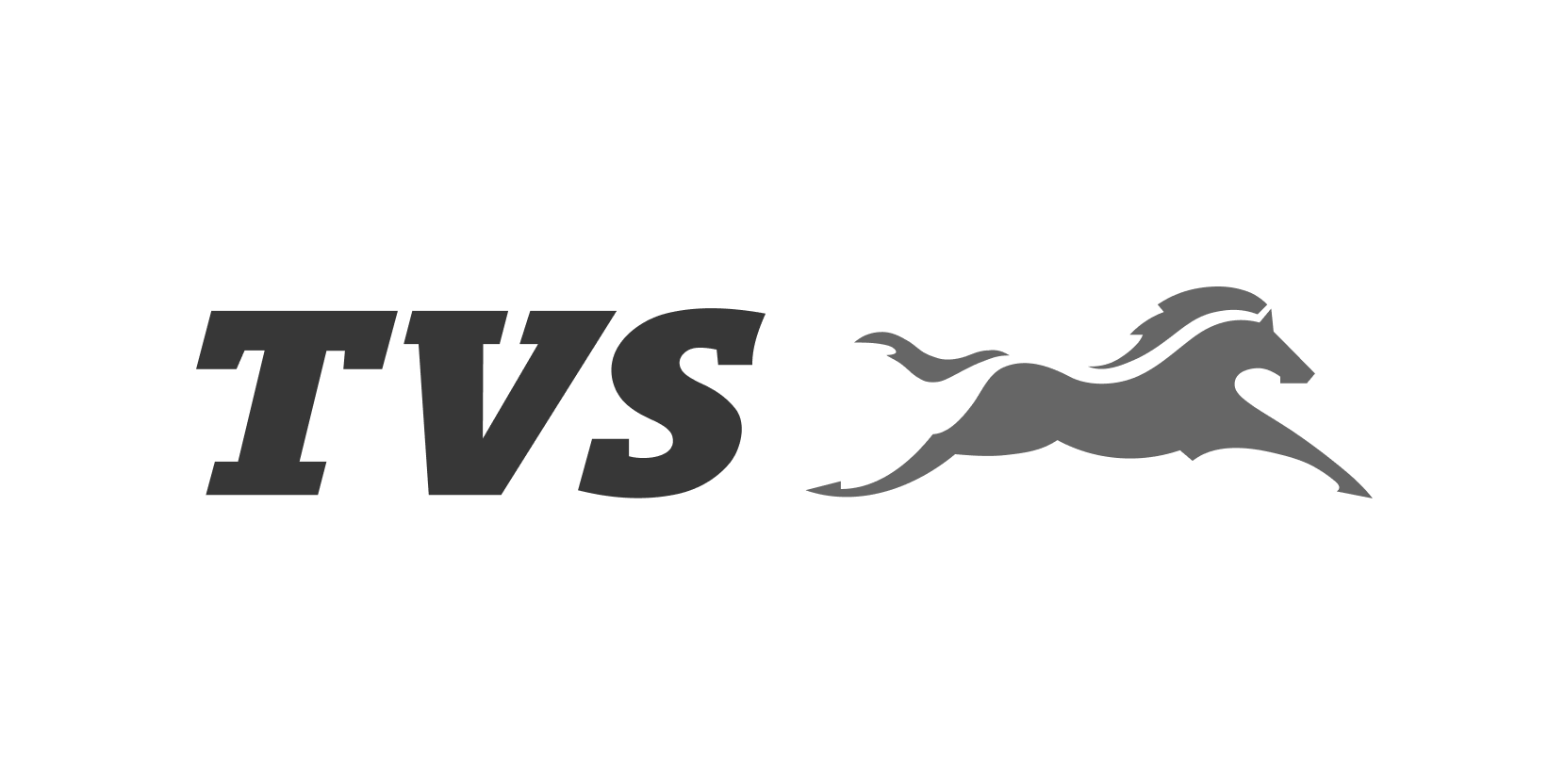








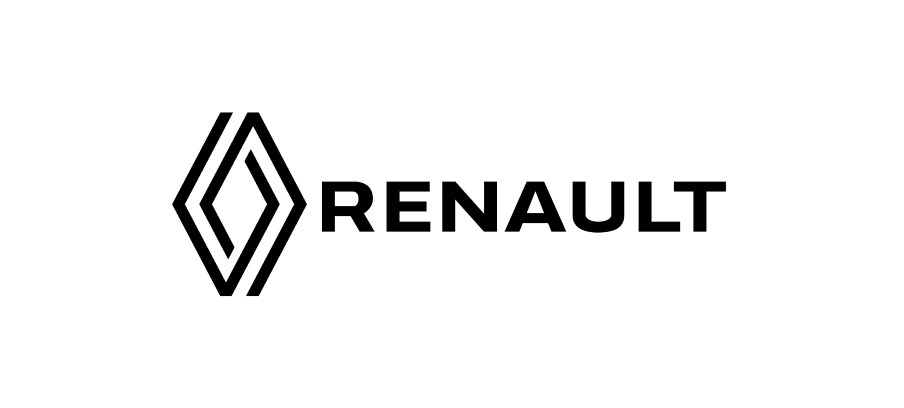

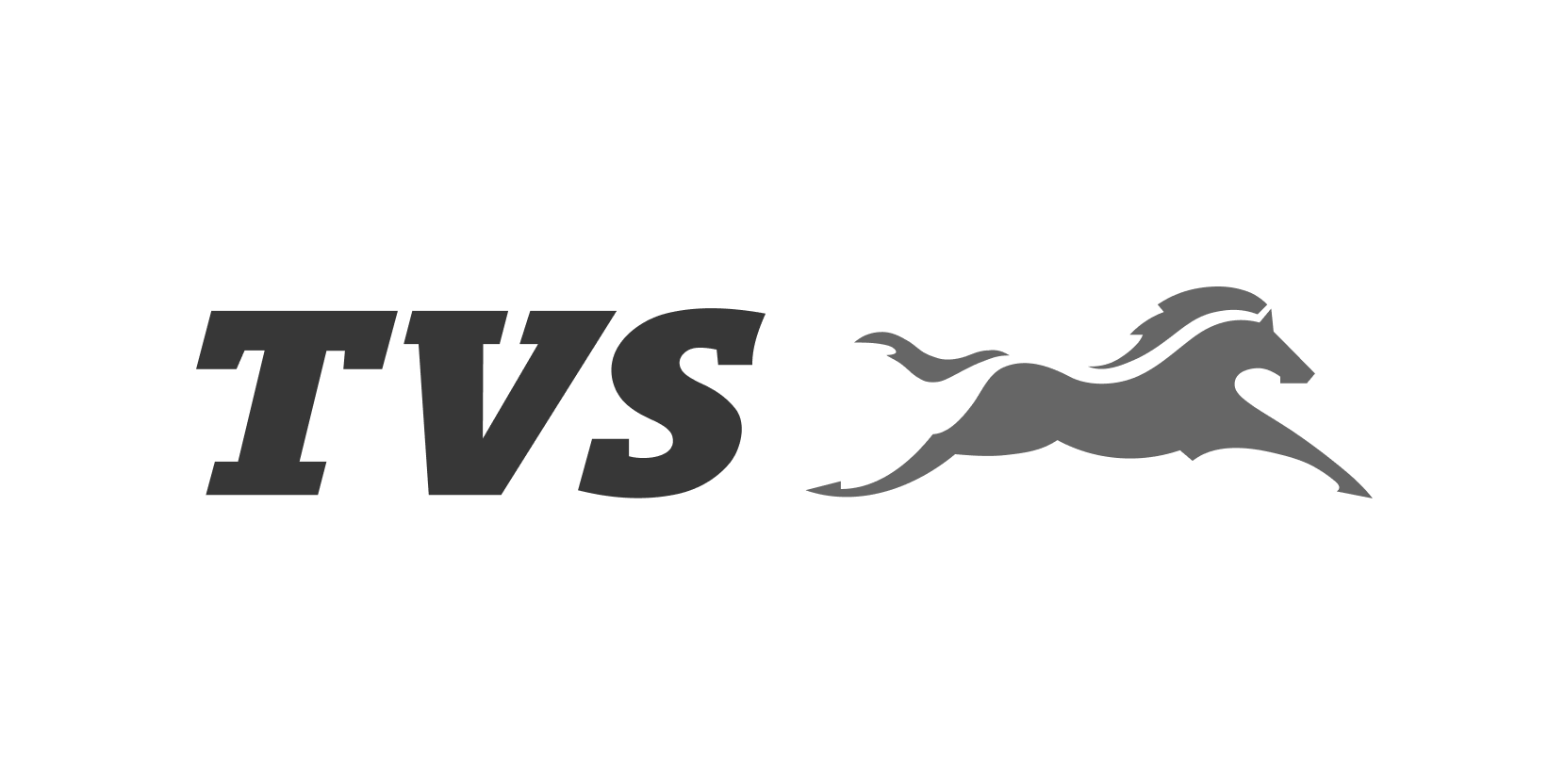








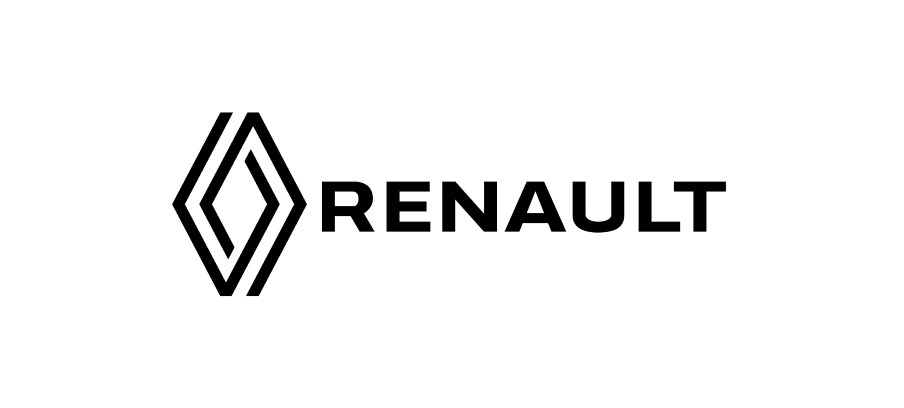

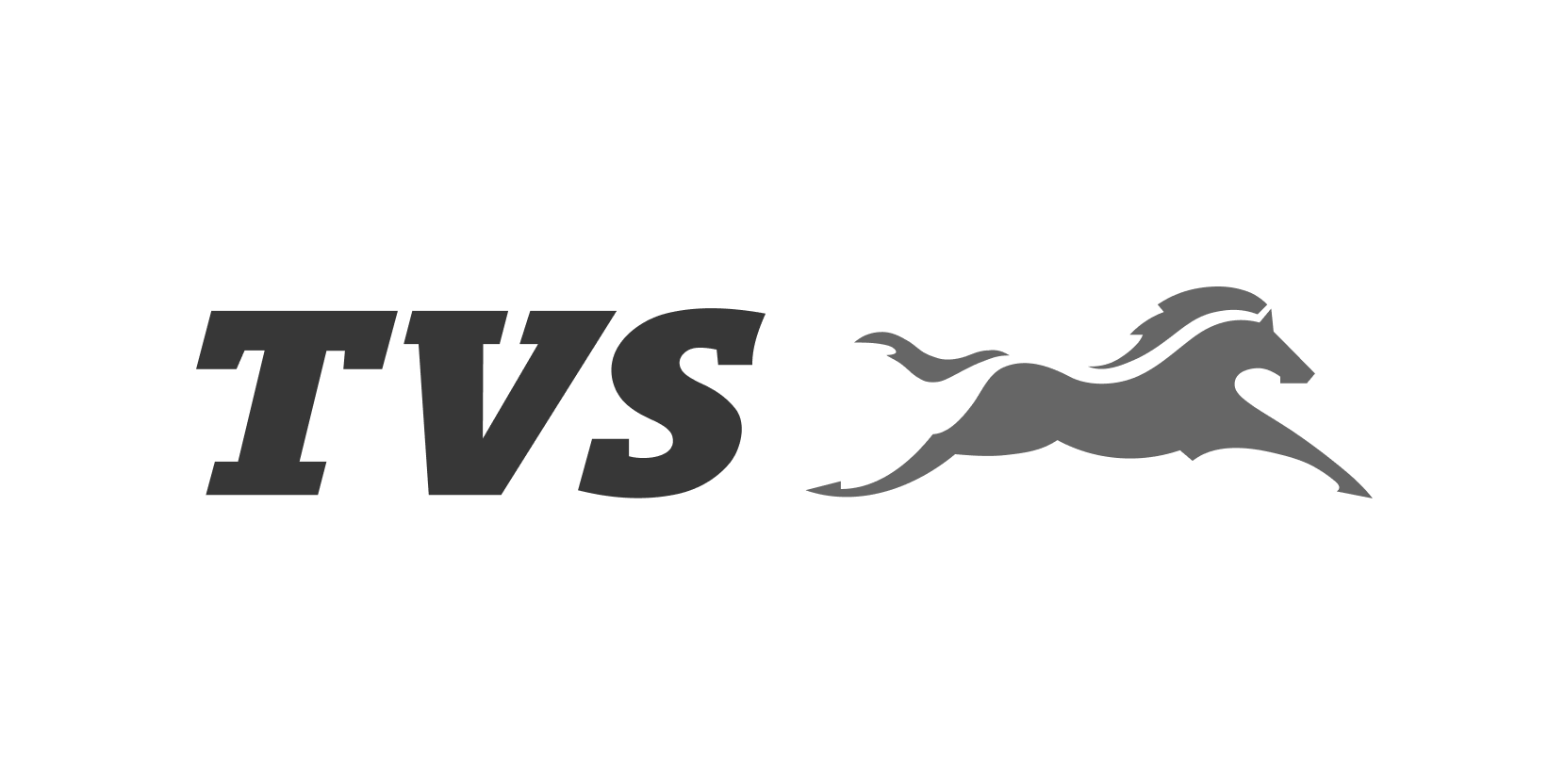








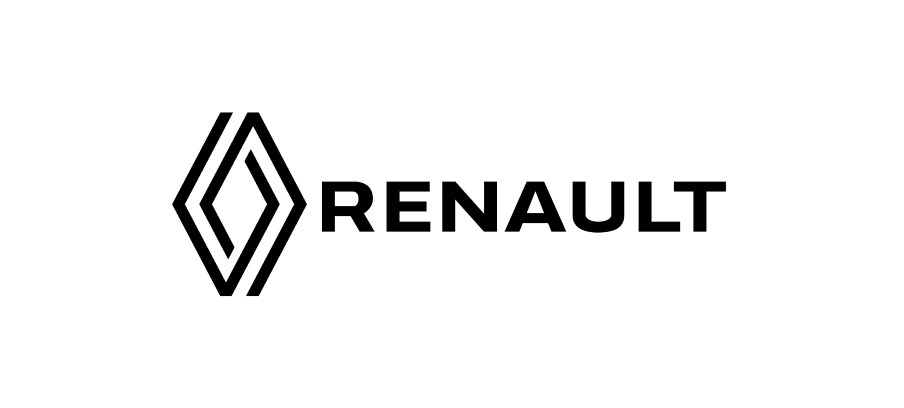

RCS Business Messaging empowers businesses to boost profits through rich, branded, and interactive conversations within customers’ native messaging apps. With features like media support, quick replies, and automation, it helps engage audiences effectively while reducing operational costs.
Whether you're a growing SME or an enterprise, RCS enables secure, fast, and personalized messaging that builds customer trust and drives revenue. As a leading RCS Messaging Provider in Africa, we offer smart, tailored solutions to elevate your communication strategy.




Seamlessly connect RCS with your existing systems—including CRMs and customer support platforms—using our developer-friendly, programmable API. The GreenAds RCS API is built for teams aiming to integrate their platforms with GreenAds Messaging to send RCS messages or create intelligent conversation bots.
These powerful RCS APIs enhance your business applications by streamlining customer interactions, automating communication workflows, and significantly lowering operational costs.

Boost your brand visibility with RCS Business Messaging. Stand out using verified sender IDs, logo, brand name and rich media. Engage customers with interactive messages that enhance recognition, build trust, and drive lasting brand recall.

Elevate simple text messages into immersive, interactive experiences with RCS Business Messaging. Use rich media elements like images, videos, carousels, and clickable buttons to create messages that are dynamic, memorable, and visually impactful for your customers.
Display your products, share special offers, and engage customers directly within the chat interface. With RCS Business Messaging, you can offer web-view or in-app-like experiences, making it easy for customers to browse, interact, and purchase—just like using a website or mobile app.


Stand out with RCS Business Messaging—featuring rich media, read receipts, unmatched open rates, and higher engagement.
Enables 2-WayCommunication
In-App Browser Experience within the Chat
Chatbot Integration
Fallback to SMS
Personalized Messages
Rich Media Promotional Campaigns
Product Cross-Selling Possibilities
200+ Brands onboarded for RCS
InstantTemplate Approval
Developer-FriendlyAPIs and Documentation
Simplified RCS registration Procedure
RCS APIs for advance Integrations
Chatbot will be provided upon business request

RCS Messaging (Rich Communication Services) is an advanced messaging protocol that enhances traditional SMS with features like multimedia sharing, interactive buttons, read receipts, typing indicators, and more. It allows businesses to send rich, branded, and personalised messages, making communication more engaging. Unlike SMS, RCS works over the internet and can send high-quality media, making it more powerful and flexible for customer interactions.
Currently, RCS messaging is not fully supported on iPhones. While Apple has announced plans to integrate RCS into iOS, it’s not yet fully available. RCS is widely available on Android devices and works through the default messaging app, Google Messages, making it more accessible on Android for now. However, once iOS supports RCS, iPhone users will be able to enjoy the same benefits.
To enable RCS messaging, follow these steps:
Once enabled, you’ll be able to send rich, interactive messages to others who also have RCS activated.
RCS messaging uses end-to-end encryption for secure conversations. This means only you and the recipient can read the messages exchanged, ensuring that no one else, including hackers or third parties, can access your private data. Additionally, RCS follows stringent security protocols, adhering to industry standards for data protection, including authentication and encryption.
To enable RCS chats in Google Messages:
Now, you can send RCS messages to anyone who has it enabled.
To turn off RCS chats on Android:
This will disable RCS messaging, and your messages will revert to SMS.
The key differences between RCS and SMS:
RCS is much more flexible and dynamic, making it ideal for businesses, while SMS is a simple, no-frills communication tool.
Here’s a breakdown:
RCS supports a wide range of rich media formats, including images, videos, GIFs, audio files, carousels,and interactive buttons. It also enables location sharing, calendar event prompts, and in some regions, even payment and QR code integration. These features allow businesses to deliver highly engaging, app-like conversations directly within the messaging app
With RCS, businesses can:
• Send branded messages with logos and verified sender IDs.
• Engage customers with images, videos, and interactive buttons.
• Automate customer support with chatbots.
• Run rich promotional campaigns with personalized offers.
• Provide real-time order updates and appointment reminders.
RCS Messaging is more secure than SMS, thanks to features like verified sender IDs, which help protect users from spam and phishing attacks. Messages are encrypted in transit, meaning they are protected while being delivered—but RCS business messages are not end-to-end encrypted. For added security, brands must use verified RBM (Rich Business Messaging) partners approved by Google.
RCS (Rich Communication Services) supports a wide range of features that enhance traditional messaging, including:
· High-resolution media sharing (images, videos, PDFs, audio)
· Read receipts and typing indicators
· Interactive buttons and quick replies
· Carousels for product showcases or menus
· Group messaging with rich media support
· Location sharing and calendar integration
· Verified sender ID with business branding
· Fallback to SMS/MMS if RCS is unavailable
· Wi-Fi and mobile data delivery for better reliability
These features make RCS ideal for business messaging, offering an app-like experience directly inside the native messaging app on Android devices.
Absolutely! RCS Messaging can be automated using chatbots, APIs, and CRM integrations. Businesses can set up automated responses for FAQs, order updates, appointment reminders, and personalized promotions.
Build your first chatbot in less than two minutes!


Have questions? We have got answers! Connect with our product expert for a personalized demo session and discover the best messaging solutions for your business.
