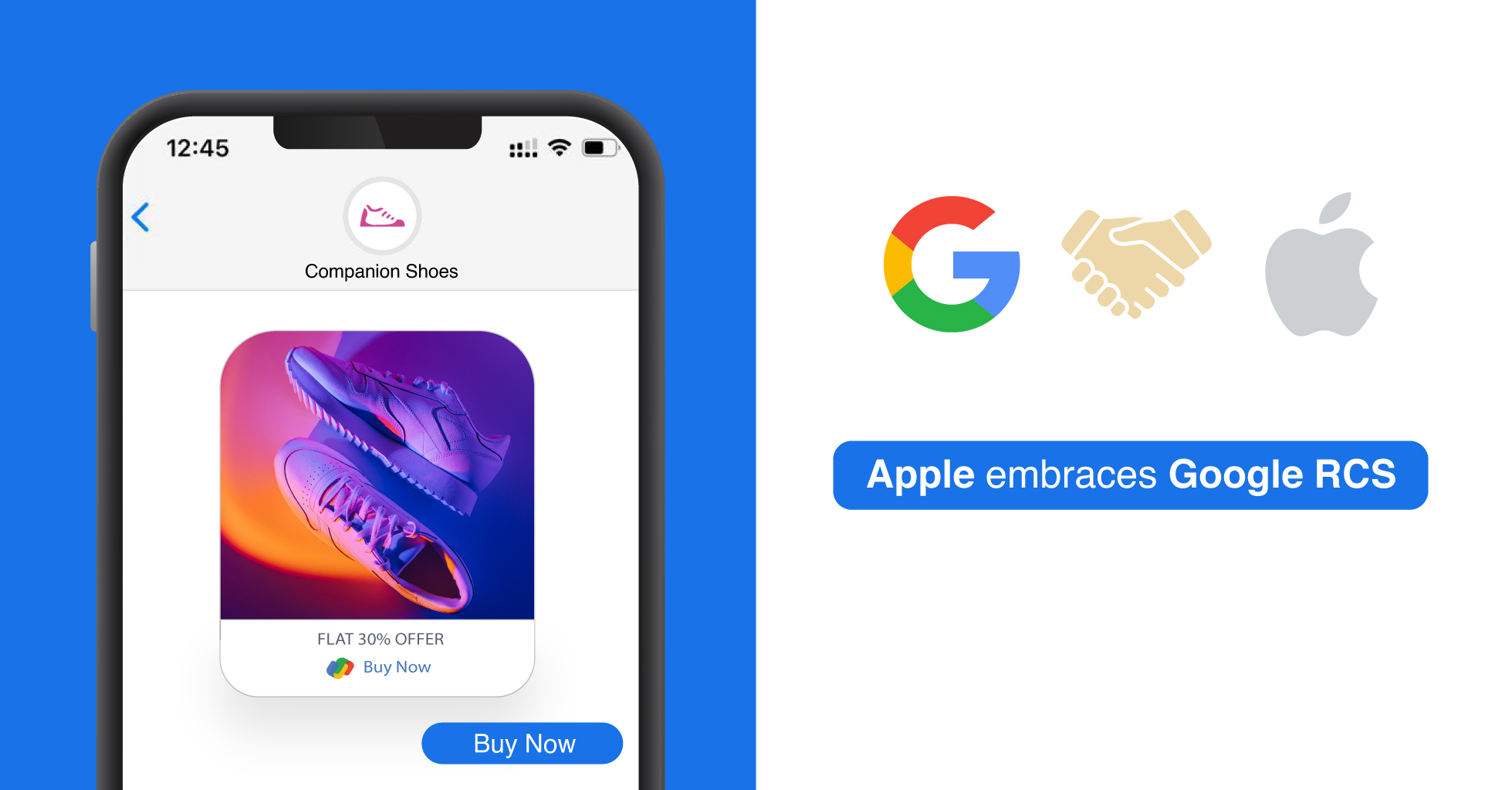How to Build a WhatsApp No Code Chatbot
Welcome to our blog! In today’s post, we’re diving into the fascinating world of WhatsApp chatbots. Have you ever wondered what exactly a chatbot is and how it works? Well, you’re in the right place!
WhatsApp is one of the most popular messaging apps in the world, with over 2 billion active users. It’s a great way to connect with your customers, but it can be time-consuming to manage conversations manually. That’s where chatbots come in.
At its core, a chatbot is a software application designed to simulate human-like conversations with users. It enables companies to engage with their audience in real-time, providing instant and personalized responses. The beauty of chatbots lies in their ability to automate interactions while still maintaining a human touch.
When it comes to chatbots, many people associate them with artificial intelligence (AI). While AI can enhance the capabilities of a chatbot, it’s not a requirement for creating a smart and functional bot. In fact, there are different types of chatbots that employ varying technologies to deliver their conversational experiences.
Let’s explore four key types of chatbots:
Natural Language Understanding/Processing (NLP or NLU) chatbots: These chatbots leverage advanced algorithms to comprehend and interpret user input. They can understand the intent behind a user’s message and provide relevant responses based on predefined patterns or machine learning models.
Chatbots integrated with Large Language Models (LLMs) like GPT-3: LLM-based chatbots take things a step further by utilizing state-of-the-art language models. These models, like GPT-3, have been trained on vast amounts of text data, enabling them to generate human-like responses with impressive fluency and context.
Rule-based bots: Imagine a choose-your-own-adventure type of chatbot. Rule-based bots operate on predefined sets of rules and decision trees. They follow a specific path based on the user’s input, providing pre-scripted responses or guiding users through a series of options.
Hybrid bots: These chatbots combine the best of both worlds by incorporating rule-based logic alongside NLP or LLM technologies. By blending these approaches, hybrid bots can offer more flexibility in conversations while still maintaining control through rule-based guidelines.
It’s important to note that no single type of chatbot is inherently superior to the others. The choice of chatbot depends on the specific use case and desired functionality. Rule-based bots excel in task-oriented scenarios, such as collecting data or completing quizzes. On the other hand, NLP or LLM-based chatbots are ideal when you want to cover a broader range of topics and give users more freedom in their conversations.
In our upcoming blog posts, we’ll delve deeper into the inner workings of each chatbot type, explore their strengths and limitations, and provide practical insights on how to leverage chatbots effectively in various industries.
So, whether you’re a business owner, a developer, or simply curious about the world of chatbots, stay tuned for more exciting content that will help you unlock the potential of this cutting-edge technology. Let’s embark on this journey together and discover the endless possibilities of chatbots!
No-Code Chatbot
A no-code chatbot is a powerful tool that allows individuals or businesses to create and deploy chatbots without the need for coding or technical expertise. With a user-friendly interface and drag-and-drop functionality, anyone can design and customize their chatbot’s conversational flow, add responses, and integrate it with various platforms. No-code chatbots democratize the creation of intelligent virtual assistants, enabling a wide range of users to enhance customer support, automate processes, and engage with their audience in a seamless and efficient manner, all without writing a single line of code.
How to Create a No-Code WhatsApp Chatbot with Telinfy
If you don’t have any coding experience, don’t worry. You can still create a no-code chatbot with Telinfy’s no-code chatbot builder.
Here’s how to get started:
Step 1: Access the Dashboard and Select ‘Chatbot Builder’
To begin, log in to your GreenAds Global account and navigate to the Dashboard. Once there, locate the chatbot builder’ option, which will provide you with a range of chatbot creation tools and features.
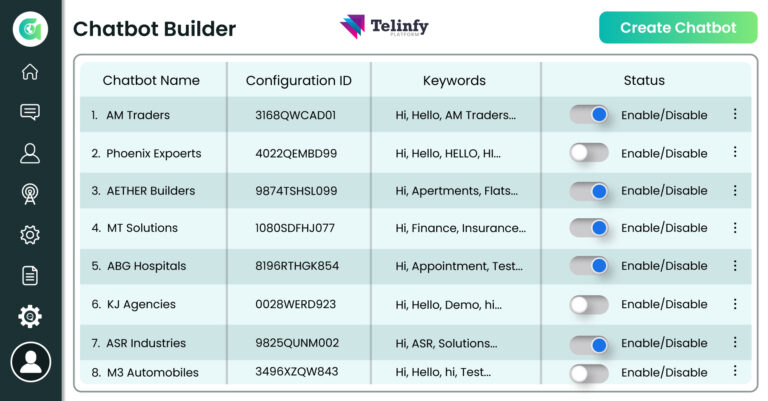
Step 2: Create a New Chatbot
On the chatbot builder’ page, you’ll find your existing chatbots and the option to create a new one. Click on the ‘Create New Chatbot’ button to initiate the chatbot creation process.
Step 3: Name Your Chatbot and Add Keywords
Give your chatbot a descriptive name and add relevant keywords that will help users discover it easily. Once you’ve entered this information, click next to proceed.
Step 4: Build Your Chatbot
Now, you’re ready to construct your chatbot!
After clicking “Next,” you will be directed to the chatbot builder dashboard within the Telinfy platform. On the left-hand side of the dashboard, you will find various elements that you can incorporate into your chatbot, including text, image, video, document, and interactive buttons.
To begin with a text response, select the “Text” option from the menu. This will allow you to create a text-based reply for the keywords entered earlier. Fill in the text column with the desired response that your chatbot should provide when those keywords are triggered. Make sure to select the reply type as “text” to continue the conversation flow.
If you want to make your text response more interactive, you can add buttons to it. To do this, select the “Interactive Chat” option. Start by typing a header for your message, which can serve as a title or introduction. Then, provide the body of your message, where you can include more detailed information or instructions for the user. Additionally, type the footer part of your message, which could include a call-to-action or an instruction like “Reply ‘stop’ to unsubscribe.”
To add buttons, click on the “Add Buttons” option. Here, you can type the names of the buttons you want to include, such as “WhatsApp API,” “SMS,” or “Google RCS.” These buttons can provide different options for users to choose from, directing them to specific actions or information. After adding the desired buttons, click on “Text to Reply” to indicate that this is the end of the message.
Next, you can include a thank-you message to show appreciation to your users. Type in the desired thank-you message, which can be a simple expression of gratitude or any additional information you want to provide. It’s important not to select a reply type for the thank-you message, as it signifies the end of the conversation.
Once you have completed the necessary message components, you can connect them to create a logical flow of conversation. Connect the messages according to the desired order by dragging and dropping the connection lines between them.
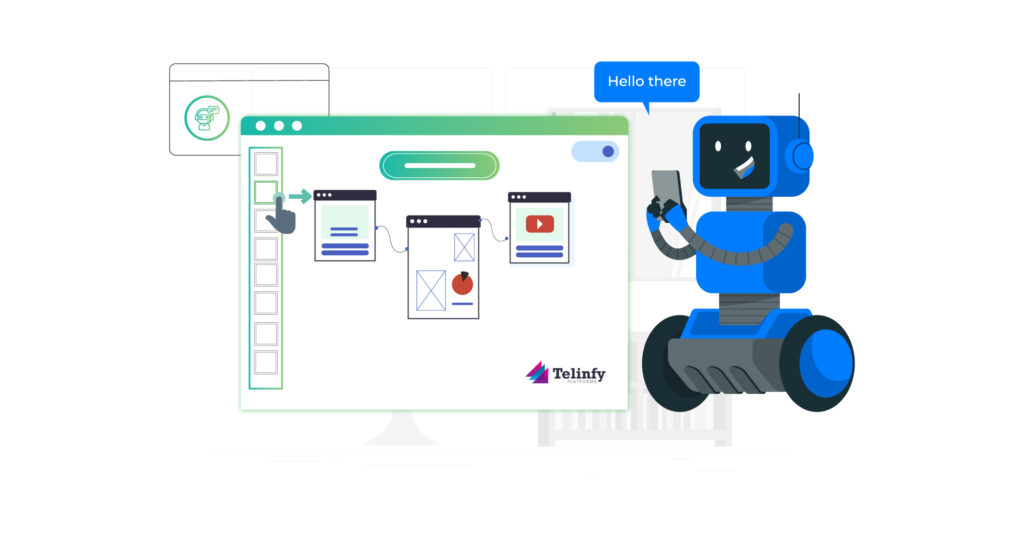
When you are satisfied with the chatbot’s structure and connections, click on the “Create Chatbot” button to finalize the creation process. Your chatbot will be generated based on the defined messages and flows.
Now, you have successfully created your chatbot using the Telinfy platform. You can further customize and optimize its functionality, and once you are ready, you can activate it to start engaging with your customers.
Step 5: Publish Your Chatbot
Congratulations on successfully creating your chatbot! The next step is to activate it by tapping on the “Enable” button. Once enabled, you can start exploring how your chatbot works and fine-tuning it to meet your customers’ needs.
Step 6: Congratulations!
You have successfully created your own no-code chatbot using GreenAds Global. It’s as simple as that! With our platform, you can bring your chatbot vision to life without any coding expertise. We appreciate you joining us on this journey, and we hope your chatbot enhances your customer engagement and automates your business operations effectively.

Here are some tips for creating a successful chatbot:
Choose the right keywords. The keywords you choose will determine what your chatbot can respond to. Make sure to choose keywords that are relevant to your business and that your customers are likely to use.
Write clear and concise replies. Your replies should be clear and concise so that your customers can understand them. Avoid using jargon or technical terms.
Add buttons. Buttons can make it easy for your customers to take action. For example, you could add a button allowing customers to book an appointment or purchase.
Step 7: Test your chatbot.
Once you’ve created your chatbot, be sure to test it out. Send it a few messages from WhatsApp and see how it responds. Make any necessary changes before you launch your chatbot to the public.
Creating a chatbot with Telinfy’s no-code chatbot builder is a great way to improve customer service and increase sales. With a little effort, you can create a chatbot that will help you grow your business.
With your no-code WhatsApp chatbot up and running, you can now interact with your customers throughout the day. Whether it’s providing product information, answering frequently asked questions, or assisting with inquiries, your chatbot will be available to offer support and guidance.
For any further details or assistance, please feel free to contact GreenAds Global. We are here to help you make the most of your chatbot and maximize its effectiveness in engaging with your customers. Chat with us…