Unlock Your 14-Day Free Trial with Free Credits!
Get Started for Free
WhatsApp Automation: Complete Guide for Growing Businesses (2026)
January 3, 2026
.

Let’s be real, nobody enjoys typing out the same replies to customers all day. Customers ask, “What’s the price”, “Where is my order”, “Do you have this in stock”, and your team keeps typing the same answers again and again. Somewhere in the middle, leads go cold, support queues grow, and growth slows down.
That is exactly where WhatsApp automation comes in.
Instead of chasing every chat manually, you set up smart, automated conversations that run 24/7, still feel human, and know when to bring a real person into the chat.
This WhatsApp automation guide will show you:
- What WhatsApp automation actually means
- Real use cases for sales, support, e-commerce and service businesses
- How WhatsApp Business app and WhatsApp Business API are different
- How to choose an automation tool and set it up properly
- Best practices to automate WhatsApp messages
What is WhatsApp automation?
WhatsApp automation is the process of using software, chatbots and workflows to send messages on WhatsApp automatically, instead of typing every reply yourself.
A good WhatsApp automation tool can:
- Greet new customers automatically
- Answer common FAQs
- Capture lead details
- Send order updates, reminders and notifications
- Hand the chat over to a real agent when needed
You decide the logic and messages. The automation software then runs those flows in the background, 24/7.
The goal is not to replace your team. It is to let automation handle repetitive and predictable conversations, so your sales and support teams can focus on high-value, human work.
Why WhatsApp automation matters for growing businesses
As your business grows, manual WhatsApp quickly becomes unmanageable:
- Response times get slower
- Messages keep slipping through the cracks
- Staff burnout on repetitive questions
- Leads lose interest before anyone replies
With the right WhatsApp business automation in place, you can:
- Reply instantly – even outside office hours
- Capture and qualify more leads – without hiring a bigger team
- Protect revenue – with follow-ups, reminders and cart recovery flows
- Offer a consistent experience – every customer gets clear, accurate information
- See what’s working – with analytics on flows, campaigns and conversations
In short: automation helps you scale conversations without losing the human touch.
WhatsApp Business app vs WhatsApp Business API
WhatsApp Business app
- Free mobile app
- Ideal for very small businesses and solo founders
- Features: quick replies, labels, simple greeting and away messages
You can set basic WhatsApp message automation here (for example, an away message after hours). But it is still mostly manual and tied to one phone.
WhatsApp Business API
- Designed for serious WhatsApp business automation and volume
- No mobile app interface – you access it through a platform or WhatsApp automation tool
- Supports:
- Chatbots and complex flows
- Multiple agents and teams
- Message templates and campaigns
- CRM and e-commerce integrations
- Detailed analytics and reporting
- Chatbots and complex flows
If you want true automation, multi-agent support and integrations, you will eventually use the WhatsApp Business API via a trusted provider.
How WhatsApp automation works
Under the hood, most WhatsApp automation tools use the same building blocks.
Triggers
A trigger is what starts the automation, for example:
- A new WhatsApp message from a customer
- Someone clicks a “Chat on WhatsApp” button from your website or ad
- A new order is created in your e-commerce platform
- A lead moves to a certain stage in your CRM
Flows and logic
Once triggered, the customer enters a flow you design. This can include:
- Questions (with buttons or free text answers)
- Conditional logic (if / else)
- Delays and reminders
- API calls to your CRM, website or payment gateway
This is where you map your WhatsApp automation journeys:
“If customer does X, send Y and then ask Z”.
Templates and notifications
For many outbound messages, WhatsApp requires pre-approved message templates.
Your automation software will help you:
- Create templates (order updates, reminders, offers, OTPs etc)
- Submit them to WhatsApp
- Insert variables like name, order ID, dates and amounts
Integrations
The real power of WhatsApp business automation appears when you connect it to other tools:
- CRM (HubSpot, Zoho, Salesforce, etc.)
- E-commerce (Shopify, WooCommerce, custom sites)
- Ticketing and support systems
- Payment links and invoicing tools
This lets you send dynamic messages, like live order status, OTPs, calendar links or custom quotes.
Human handover
No automation is complete without a smooth way to talk to a real person.
Your automation tool should:
- Allow customers to tap a “Talk to a human” button
- Move the chat into a shared inbox
- Show agents the full conversation history so they have context
This combination of automation plus human handover is what keeps the experience both efficient and personal.
Key WhatsApp automation use cases
Let’s look at practical ways you can use WhatsApp automation in a growing business.
Lead capture and qualification
Problem: You get leads from ads, landing pages or website widgets, but replies are slow and inconsistent.
Automation idea:
- When a new lead contacts you on WhatsApp or submits a form, send a welcome message instantly
- Ask 2–3 simple questions to qualify (name, company, requirement, budget / timeline)
- Tag the lead based on their answers and send details to your CRM
- Route high-value leads directly to a sales agent
Result: Every lead gets a fast, structured experience and your team only spends time on qualified prospects.
E-commerce: cart recovery and order updates
WhatsApp automation tools are powerful for online stores.
Abandoned cart reminders
If someone adds items to their cart but does not check out, send a friendly reminder with a direct link back to their cart.
Order confirmations and shipping notifications
Send order summary, payment status and tracking link as soon as something changes.
COD confirmation
For cash-on-delivery orders, use WhatsApp message automation to confirm the order before shipping, reducing returns and fake orders.
Result: More recovered revenue, fewer support tickets and improved customer trust.
Service businesses: bookings and appointments
If you run a clinic, salon, coaching practice, agency or consultancy, WhatsApp automation can manage your calendar.
- Share available time slots
- Send booking links or simple “pick a time” buttons
- Confirm appointments and send reminders 24–48 hours before
- Follow up after the appointment to collect feedback or re-book
Result: Fewer no-shows, smoother scheduling and more repeat business.
Customer support and FAQs
Most support requests are repetitive: timings, pricing, packages, order status, cancellation policy, basic troubleshooting.
With WhatsApp business automation you can:
- Offer an interactive menu with buttons like
- “Order status”
- “Pricing & plans”
- “Support & troubleshooting”
- “Order status”
- Give instant answers or links to help content
- Escalate to a human only when the customer says the bot did not help
Result: Lower handle time for agents and faster answers for customers.
Renewals, reminders and follow-ups
Use WhatsApp automation software to stay in touch with existing customers:
- Contract and subscription renewals
- EMI or payment reminders
- Policy expiry alerts
- Upsell and cross-sell offers based on past purchases
- Re-engagement after a period of inactivity
Because WhatsApp is personal and high-attention, these timely nudges often outperform email and SMS.
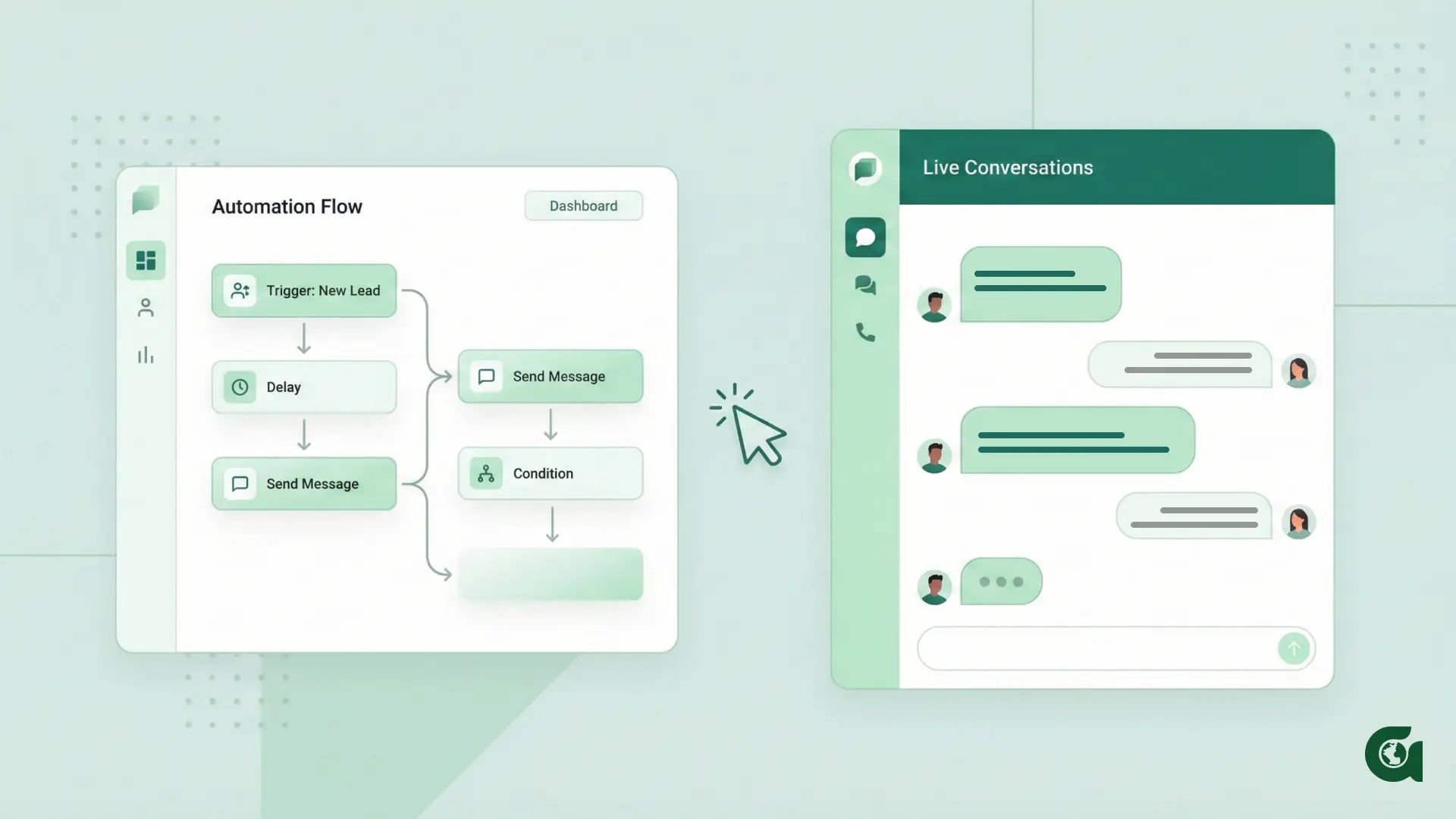
How to set up WhatsApp automation step by step
You do not need to build everything at once. Use a phased approach.
Step 1 – Clarify your goal
Ask yourself:
- Do I want faster response times?
- Do I want better lead capture and follow-up?
- Do I want to reduce support load?
- Do I want more sales from existing traffic?
Pick one primary goal for your first automation project.
Step 2 – Get access to WhatsApp Business API
Work with an official API provider who will:
- Set up your WhatsApp Business Account
- Connect your business phone number
- Handle verification and basic configuration
Once that is ready, you can plug in a WhatsApp automation tool on top.
Step 3 – Choose a WhatsApp automation tool
Look for:
- Visual, no-code flow builder
- Shared inbox with agent assignment and tagging
- Template management for outbound messages
- Integrations (CRM, e-commerce, helpdesk, ads)
- Reporting and conversation analytics
- Good support during onboarding
Step 4 – Build quick-win flows
Start simple:
- Welcome message for new chats
- After-hours auto-reply explaining when someone will be online
- Short lead capture flow (name, email, requirement)
- A small FAQ menu for your top 5 questions
Launch these flows and watch how customers respond.
Step 5 – Add deeper journeys and integrations
When the basics are stable:
- Connect your CRM so new leads and updates sync automatically
- Integrate your website or store for status updates and cart reminders
- Add follow-up flows for demos, consultations or trials
- Segment customers for more personalised WhatsApp message automation
Step 6 – Measure and refine
Track:
- Response time
- Completion rate of flows
- Number of leads captured
- Sales or revenue influenced by WhatsApp automation
- Customer satisfaction/feedback
Use this data to improve copy, timing and logic.
How to choose the right WhatsApp automation tool
Your choice of platform can make or break your WhatsApp automation project.
Here is what to check:
- Official WhatsApp Business API support
- The platform should clearly work with the official API, not grey or unofficial methods.
- The platform should clearly work with the official API, not grey or unofficial methods.
- Ease of use
- Drag-and-drop flow builder
- Simple UI for non-technical team members
- Drag-and-drop flow builder
- Powerful automation features
- Conditional flows
- Delays, reminders and branching
- Template management and approval support
- Conditional flows
- Strong inbox and team features
- Multi-agent inbox
- Internal notes and tagging
- Clear bot-to-human handover
- Multi-agent inbox
- Integrations
- Direct integrations with your CRM, e-commerce and support tools
- Webhooks or APIs for custom systems
- Direct integrations with your CRM, e-commerce and support tools
- Analytics and reporting
- Message delivery and read rates
- Flow completion rates
- Basic attribution to leads and revenue
- Message delivery and read rates
- Compliance and security
- Data protection practices
- Clear opt-in and opt-out handling
- Audit trails and access control
- Data protection practices
- Support and documentation
- Help centre, tutorials and templates
- Real humans to assist during setup and optimisation
- Help centre, tutorials and templates
Best practices for WhatsApp business automation
Keep it human
Even automated messages should sound like they are written by a person:
- Use simple, friendly language
- Keep messages short and clear
- Add the occasional “Thanks for waiting” or “No worries, I can help with that”
Respect consent and boundaries
- Always get a clear opt-in before sending marketing messages
- Honour “stop” or “unsubscribe” immediately
- Avoid sending messages too early in the morning or too late at night
Start small and improve over time
Do not try to automate everything on day one. Instead:
- Automate one or two use cases
- Measure the impact
- Fix issues and confusion points
- Add more flows gradually
Mix automation with human care
You are not building a wall between your team and your customers. You are building a filter.
- Let automation handle the first layer (greeting, basic questions, form-like steps)
- Train agents to read previous bot messages before replying
- Make it easy for customers to ask for a human at any time
WhatsApp automation pricing and ROI
The total cost of WhatsApp automation usually includes:
- WhatsApp conversation charges
- WhatsApp charges per conversation based on category (marketing, utility, service, authentication) and country.
- WhatsApp charges per conversation based on category (marketing, utility, service, authentication) and country.
- Platform or tool subscription
- Your WhatsApp automation tool will charge a monthly or annual fee for access to the features and infrastructure.
To understand ROI, compare these costs with:
- Extra revenue from recovered carts, faster lead handling, and upsells
- Time saved by your team on repetitive replies
- Improvement in customer satisfaction and retention
Even modest gains per conversation can add up quickly at scale.
Key metrics to track in WhatsApp automation
If you cannot measure it, you cannot improve it. At a minimum, track these numbers:
- Response time
How quickly new enquiries receive their first automated reply and first human reply. - Flow completion rate
Percentage of users who complete a given automation journey (for example, lead capture or booking flow) without dropping off. - Leads captured and qualified
How many new leads your WhatsApp automation tool collects each week and how many are marked as qualified. - Revenue influenced
Orders, payments or closed deals that started or were nudged by a WhatsApp conversation. - Opt-out and complaint rate
How many people unsubscribe or complain after your messages.
Review these regularly and adjust your WhatsApp business automation based on data, not guesswork.
Common WhatsApp automation mistakes (and quick fixes)
Even good teams sometimes get automation wrong. Here are common issues and how to fix them.
Mistake 1: Trying to automate everything at once
You launch too many flows and nobody knows what is happening.
Fix: Start with 2–3 high-impact use cases, learn from them, then expand.
Mistake 2: Messages feel robotic or salesy
Customers feel like they are talking to a script, not a brand.
Fix: Use natural language, add small human touches and avoid pushing offers in every message.
Mistake 3: No escape to a real person
The bot keeps looping and frustrates users.
Fix: Add a clear “Talk to a human” option in every main flow and route it properly.
Mistake 4: No opt-out or consent thinking
You treat WhatsApp like a mass blast channel.
Fix: Get clear opt-ins, respect quiet hours and always offer a simple stop word like “STOP”.
Mistake 5: No follow-through on leads
Automation collects leads but your team does not act on them.
Fix: Integrate with your CRM, assign owners and set SLAs for first human contact.
Avoiding these mistakes helps your WhatsApp automation feel helpful and trustworthy, not annoying.
A simple 30-day WhatsApp automation roadmap
If you want a realistic starting plan:
Week 1 – Foundations
- Finalise your goal and main use cases
- Set up WhatsApp Business API with a provider
- Choose your WhatsApp automation software
Week 2 – Quick wins live
- Launch welcome, after-hours and basic FAQ flows
- Add a lead capture journey from your website or ad campaigns
Week 3 – Integrations
- Connect to your CRM or store
- Set up one follow-up flow (cart recovery, demo reminder, appointment reminder)
Week 4 – Review and extend
- Analyse performance
- Improve messages, timings and branching
- Plan the next 2–3 automations based on what you learnt
After 30 days, you will have a working WhatsApp automation system and real data to prove its value.
Final thoughts
WhatsApp is already where your customers spend their time. WhatsApp automation is simply a smarter way to show up there – with faster replies, better follow-ups and less effort from your team.
Start with one or two simple automations, learn from real conversations and keep improving. Over time, your WhatsApp automation system will quietly become one of your most important growth channels.
Contact us to know more about WhatsApp Automation.
₹ 899
₹ 2,249
₹ 3,149
$30
$50
Book a One-to-One Meeting With Our Product Expert
Have questions? We have got answers! Connect with our product expert for a personalized demo session and discover the best messaging solutions for your business.







.svg)